Explore the Core: Easily embed PDFs in your Joomla content
You probably know how to place images, maybe even videos in your Joomla articles. But did you know you can add PDFs that your visitors can read without having to open or download them first? It's super easy! And the good part: you don't even have to install an extension to do it. The functionality is built right into the Joomla 4 core. Here's how you do it.
Your first step is to create an article, or open the article that will have the PDF in it. Determine where you want it to show and put your cursor there.
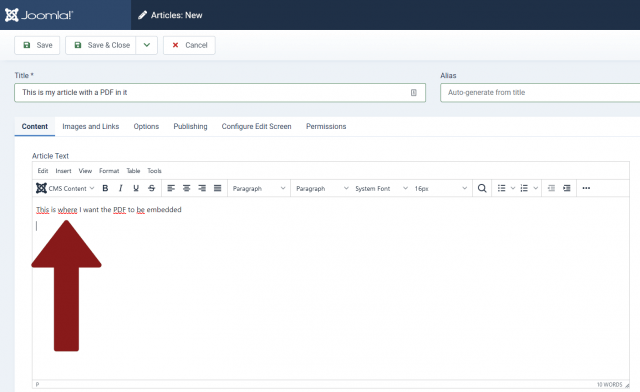
In the editor (I use the built-in editor, TinyMCE), on the left above the content area, there's a nice button called CMS Content. If you click it, you see a list of things you can add. Pick Media.
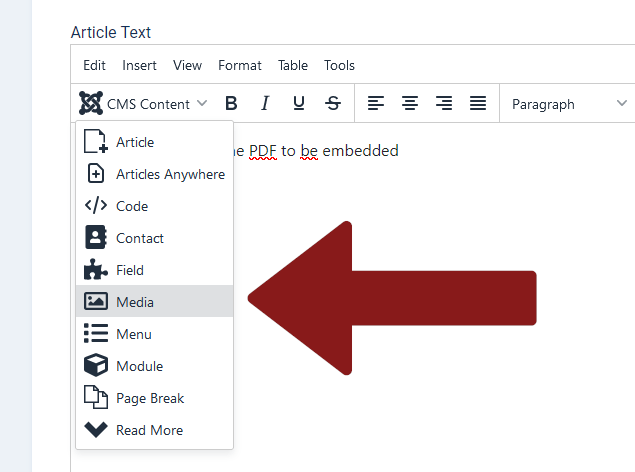
The Media pop-up opens. Click the Upload button in the top left corner to upload a file from your computer.
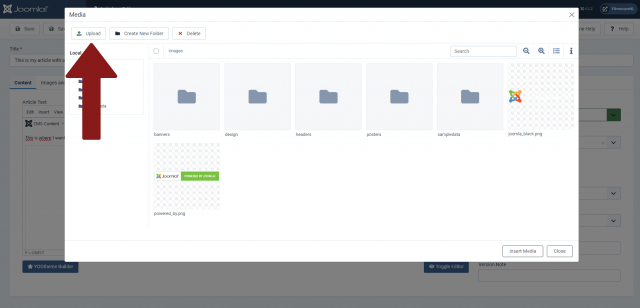
I've uploaded a file from a restaurant called Lemongrass. The file is added in the Media folder. You can see it's a PDF, it has the PDF icon. Click it.
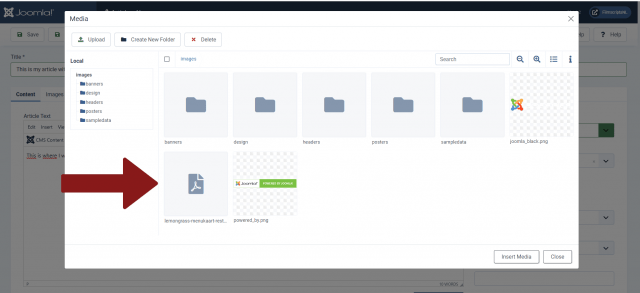
Now it gets interesting! A pop-up opens and you can choose whether this file should be downloaded or embedded.
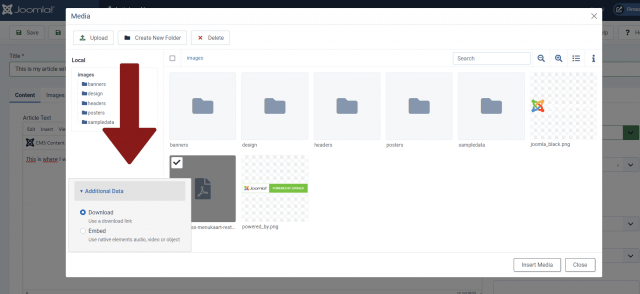
Choose Embed. Now you can set the dimensions - Width and Height - of the block that will show the PDF in your article, or leave it as is (that's what I've done here). Click Insert media (lower right corner).
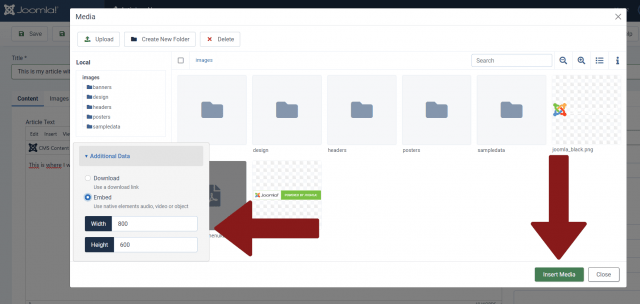
Your article now has a rectangle in it (I've colored it yellow so you can see where it should be) with a little play-icon. That's your embedded file. Save your article and you're done.
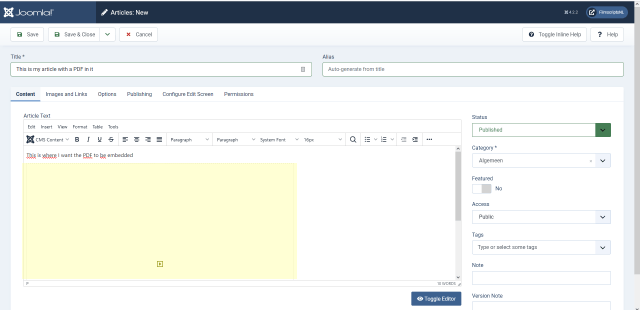
Now let's move over to the frontend of the website, we want to see what it looks like on the page. The article has a viewer with the PDF in it, you can read the whole menu without having to download it.

In close-up (this is page 2, are you hungry yet?):
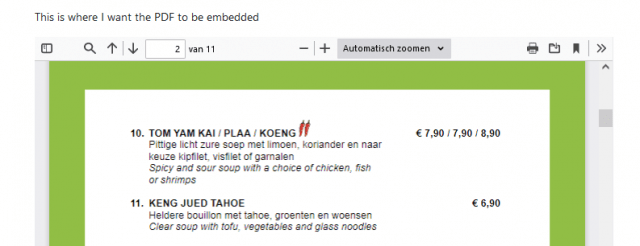
If for whatever reason your browser doesn't support this, the file is shown as a link and the visitor can still download it:

So that's all! No extensions, just Joomla 4. Easy, right?
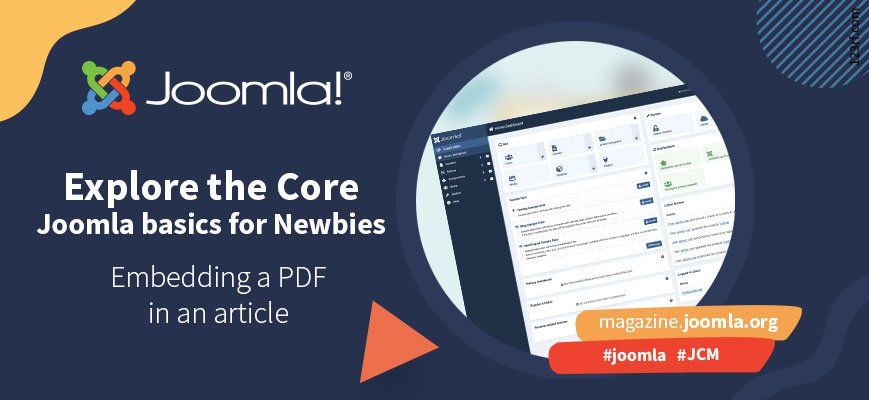
Copyright
© JoomlaMagazine
By accepting you will be accessing a service provided by a third-party external to https://danicodigital.com/


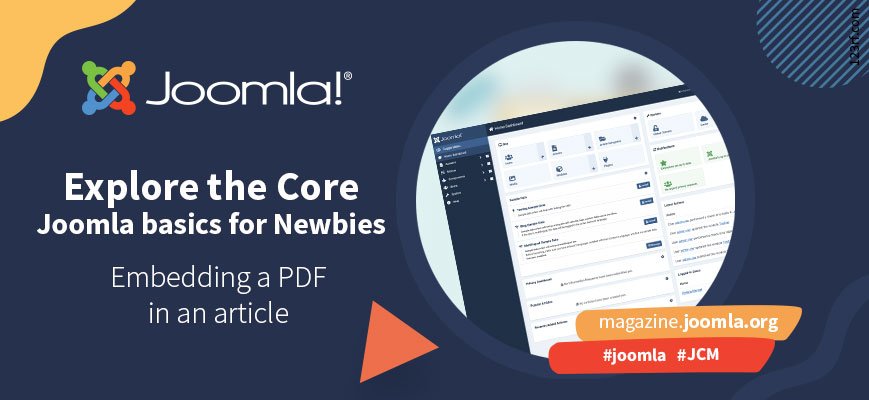
Comments